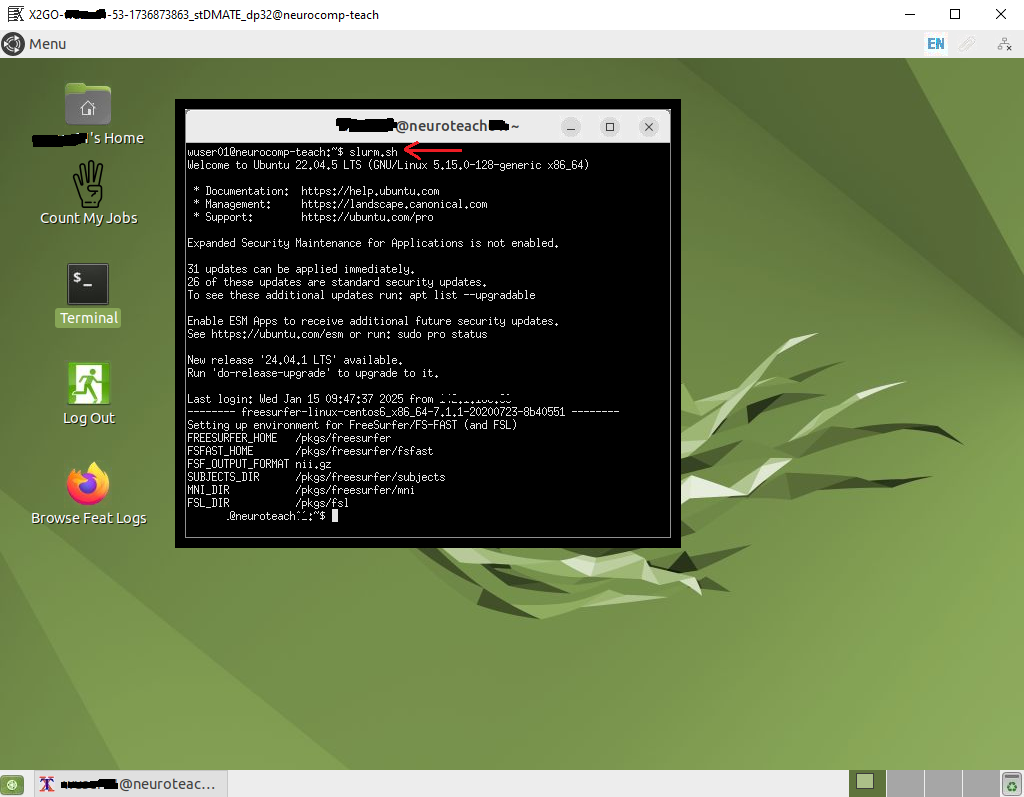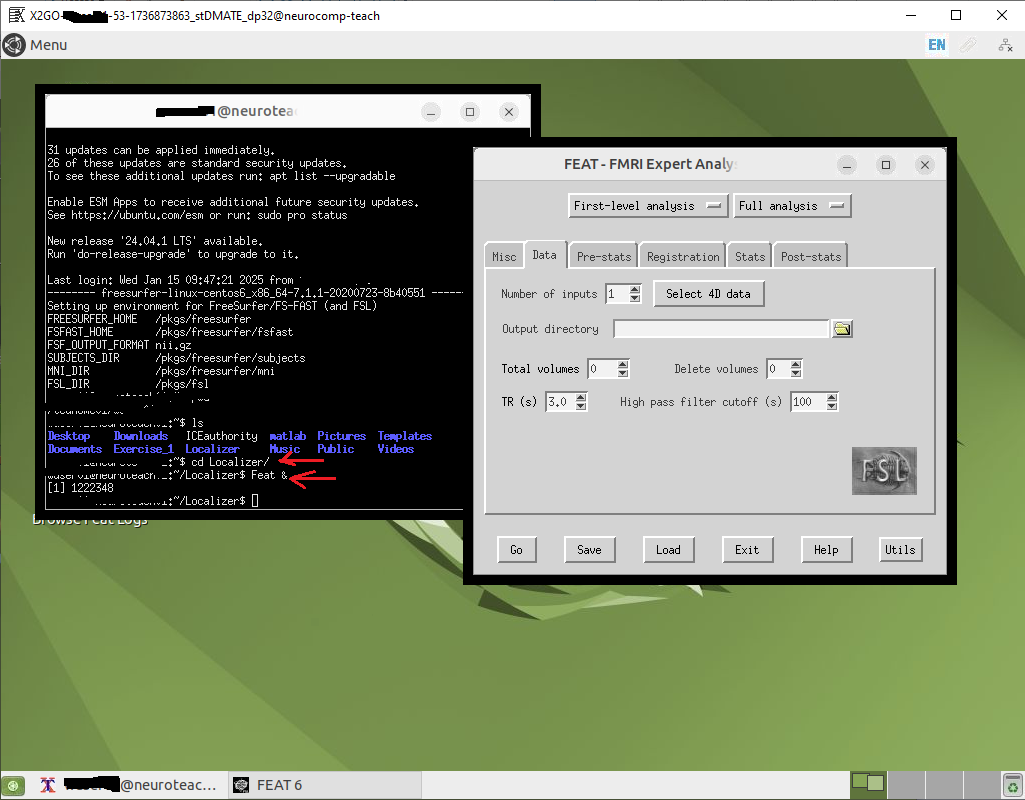- This step is only for X2Go users – click on the “Terminal” icon to start a terminal:
- Enter “slurm.sh” command in the terminal and press the “Enter” key to run it, and you should see that you are now on a compute node (neuroteachXY):
- You can now “cd” your “Localizer” folder, and start “Feat &”:
Here are the two commands:
cd Localizer Feat &
- To check the progress of your Feat jobs, please click on the “Browse Feat Logs” icon to open a web page with links to the log files.